



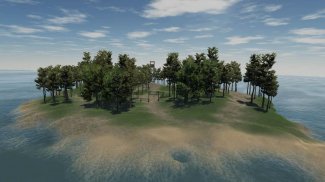


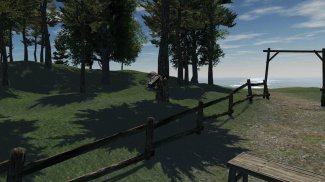




FPV Freerider demo

Descrizione di FPV Freerider demo
Si prega di leggere questa descrizione:
Questo è un simulatore di volo RC, non un gioco. Potresti scoprire che i controlli sono difficili, ma è perché è fatto per simulare il volo di un quadrirotore da corsa nella vita reale.
Supporta controller fisici. È ALTAMENTE RACCOMANDATO utilizzare un buon controller fisico, rende il volo molto più facile e divertente rispetto all'utilizzo dei controlli touchscreen.
Vola (e schiantati!) quanto vuoi indipendentemente da pioggia, vento, nevischio o neve.
Supporta la visuale in prima persona (FPV) e il volo in linea di vista (LOS).
Include la modalità autolivellante e acro.
Questo simulatore richiede un dispositivo potente. Otterrai le migliori prestazioni se selezioni bassa risoluzione e bassa qualità grafica nel menu principale. Inoltre, se possibile, attiva la "Modalità prestazioni" o simile nelle impostazioni del telefono per ottenere le migliori prestazioni.
Nota: questa demo è solo così puoi provare se funziona sulla tua configurazione. Il drone in questa demo ha impostazioni deliberatamente lente. Nella versione completa puoi regolare le impostazioni con precisione a tuo piacimento.
Questa demo include una scena (il deserto). La versione completa di FPV Freerider include sei scenari e un generatore di piste che può generare milioni di piste per generazione procedurale. La versione completa ha anche opzioni di configurazione per tariffe, fotocamera e fisica, oltre alla modalità di volo 3D per il volo invertito. La versione completa supporta anche gli occhiali VR in stile Google Cardboard.
I controlli touchscreen supportano le modalità 1, 2, 3 e 4.
La modalità 2 è l'input predefinito:
Levetta sinistra - Acceleratore/Imbardata
Levetta destra - Pitch/Roll
Se il simulatore non funziona sul tuo dispositivo, non funziona, semplicemente. Molto probabilmente non c'è niente da fare al riguardo. Dare una valutazione bassa non aiuta.
Se il tuo dispositivo supporta USB OTG e hai il cavo giusto, puoi provare a utilizzare un gamepad/controller RC USB per un migliore controllo.
I controller fisici sono configurabili tra le modalità 1,2,3 e 4.
Non vi è alcuna garanzia che funzioni con il tuo dispositivo/controller, prova prima questa demo gratuita per vedere.
I controller che sono stati utilizzati con successo includono FrSKY Taranis, Spektrum, Devo, DJI FPV, Turnigy, Flysky, Jumper, Radiomaster, Eachine, Detrum, Graupner e Futaba RC radio, Realflight ed Esky USB Controller, Logitech, Moga, Xbox e Playstation gamepad. Prova questa versione demo gratuita per vedere se funzionerà con la tua configurazione particolare.
Manuale d'uso (PDF)
https://drive.google.com/file/d/0BwSDHIR7yDwSelpqMlhaSzZOa1k/view?usp=sharing


























